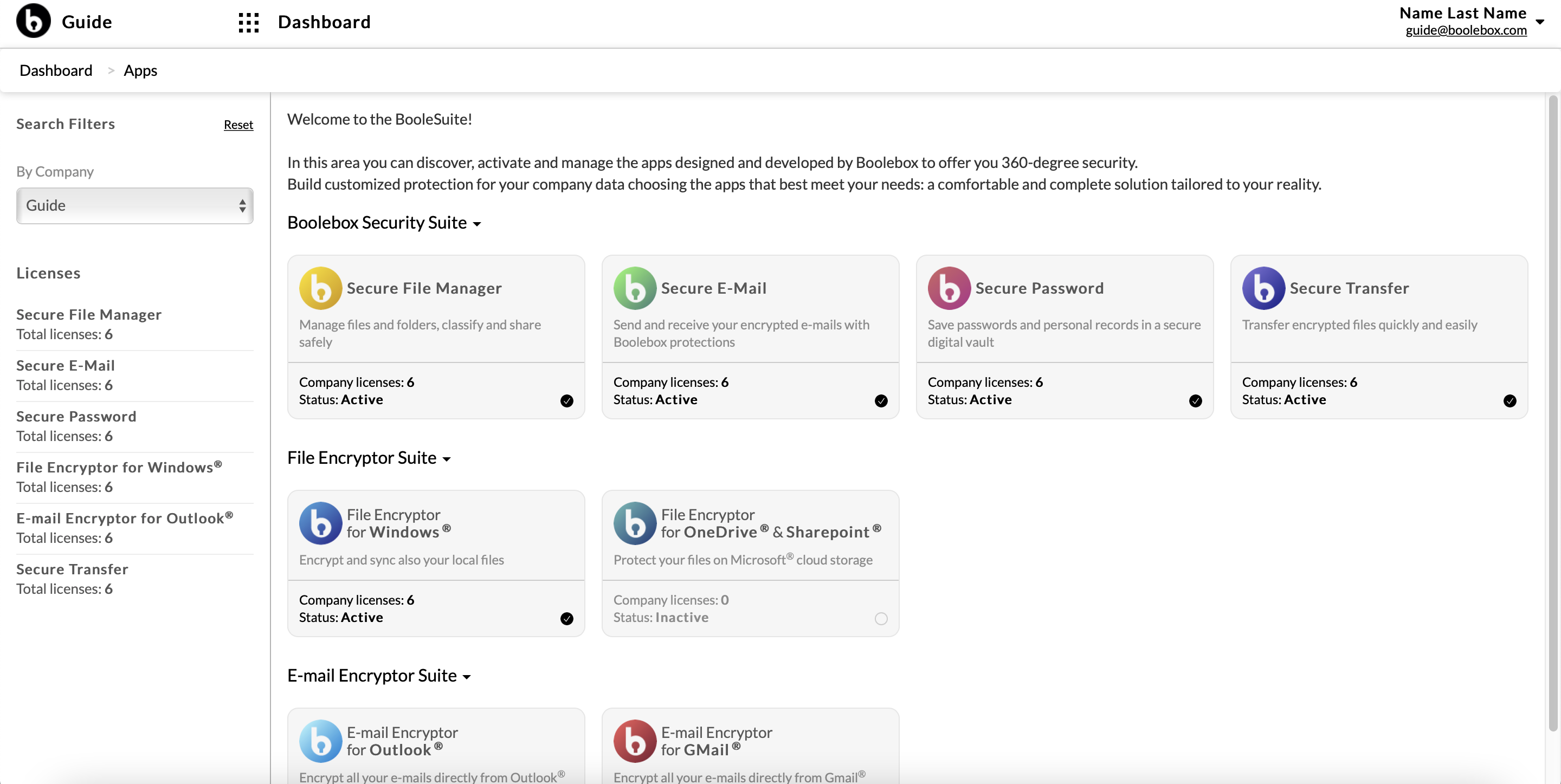The APP section available in the BooleBox Dashboard allows you to discover, activate and manage the applications studied and developed by BooleBox to offer you 360-degree protection. Within this section, you will find all the applications that make up our BooleSuite, to define and evaluate a solution modulated on your business reality. The BooleSuite is divided into three small protection suites, each dedicated to particular contexts operating in most of the business realities. The main screen of this section includes:
- The main area containing the three application suites, better explored in the dedicated paragraphs.
- On the left, a panel of advanced search that allows you to filter the display of the apps according to one of the companies connected to the instance in question: by default the applications purchased and configured for the primary company will be displayed.
- Below, the summary of the total licenses for the instance in question.
By clicking on a single application you can consult:
- The STATUS of the app (ACTIVE/INACTIVE).
- The number of COMPANY LICENSES, i.e. the number of licenses for a specific application assigned to the selected company.
- The number of USED LICENSES, that is those already used among the company licenses.
- The number of FREE LICENSES, that is those still available for the selected company.
- The expiration date of the next RENEWAL.
In addition, if the application has already been purchased, in the AVAILABLE FOR area it will be possible to assign free licenses to current users part of the selected company. Depending on the applications purchased and activated, the sections that allow you to use the applications’ own functions will be made available in the administrative dashboard.