To unbind a mobile phone number associated with your account:
- Click on the menu icon on the top left of your account’s homepage and select YOUR ACCOUNT> MOBILE NUMBER.
- Insert your password and click on UNBIND.
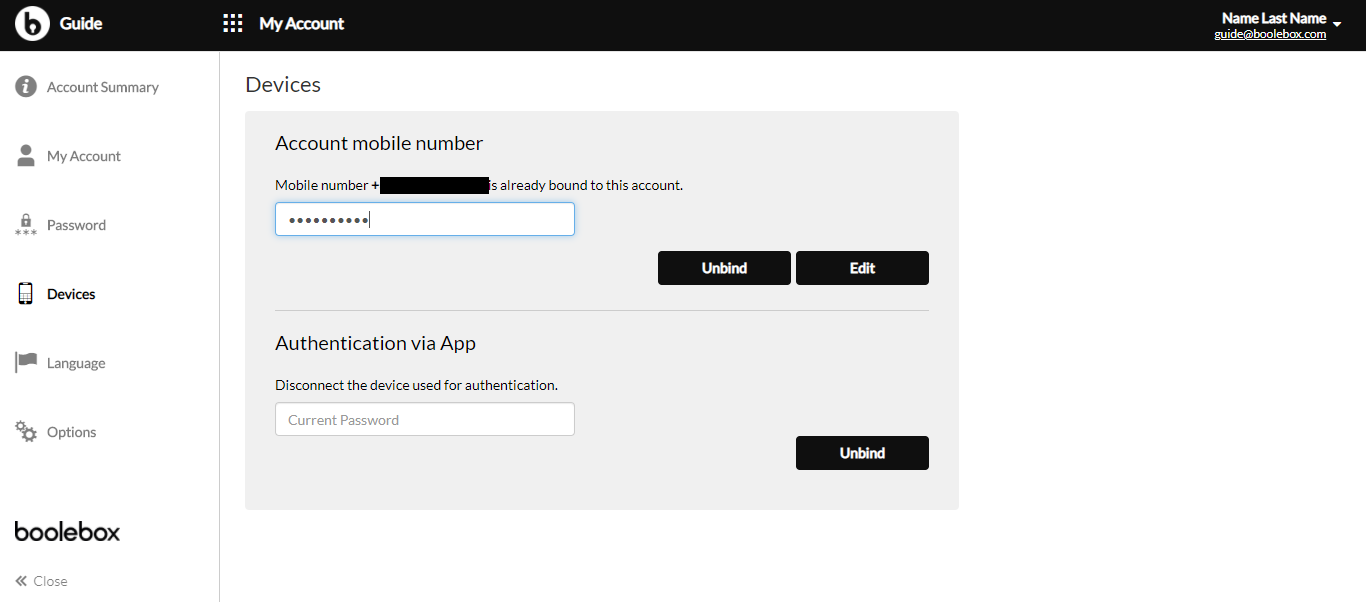
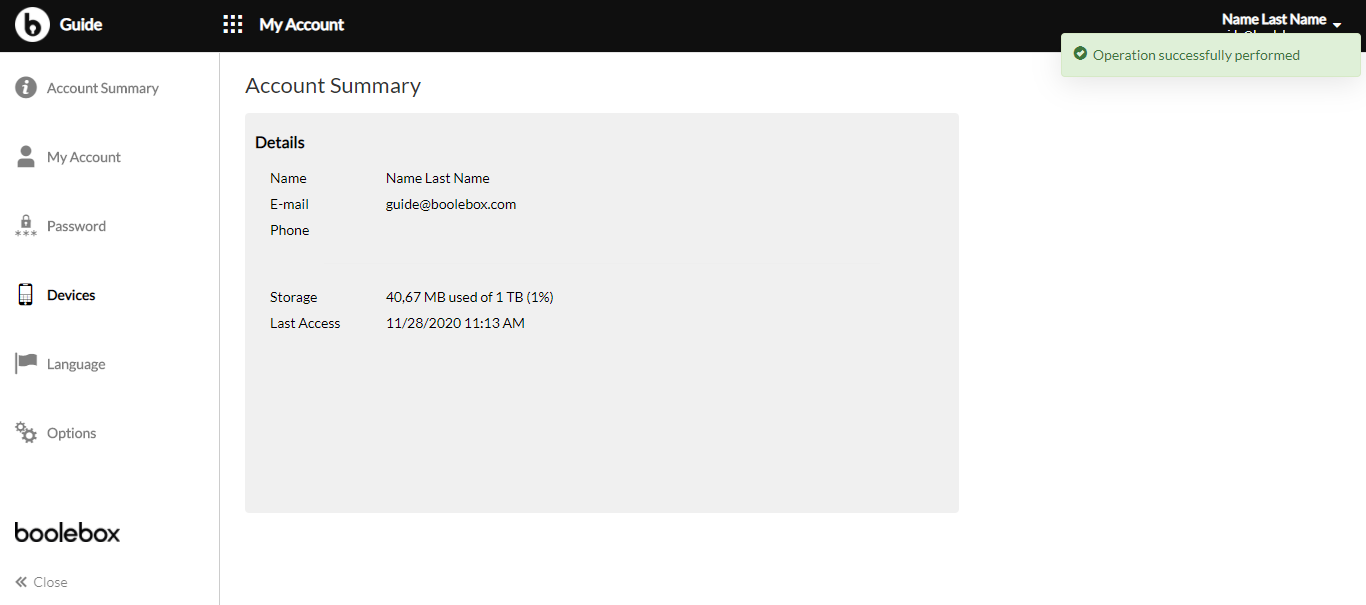
In order to obtain the Common Criteria EAL2+ certified version, you must not unbind the mobile phone number linked to your account. In case of change of the mobile phone number, please be reminded to link the new mobile phone number to your account immediately.
Note: if an administrator user (SAM, ADM or ADR) has disabled through the dashboard the possibility for a user to modify the activation of the login with OTP, it will not be possible to disconnect the mobile phone number linked to the account. If a user tries to remove it, it will be blocked by an error message indicating the impossibility of proceeding with the operation.

