By changing the access password, you can set a new alphanumeric string, modifying the one set previously by you or an administrative profile (SAM, ADM or ADR). To change your account password:
- Click on the menu icon on the top left of your account’s homepage and access the MY ACCOUNT > PASSWORD section.
- In the window that is going to appear on your screen, enter the current password, the password you want to set and the confirm of the new password.
- To disconnect all the devices from which you accessed the account with the old credentials, click on the DISCONNECT THE CONNECTED DEVICES checkbox.
- Click on SAVE to complete the operation.
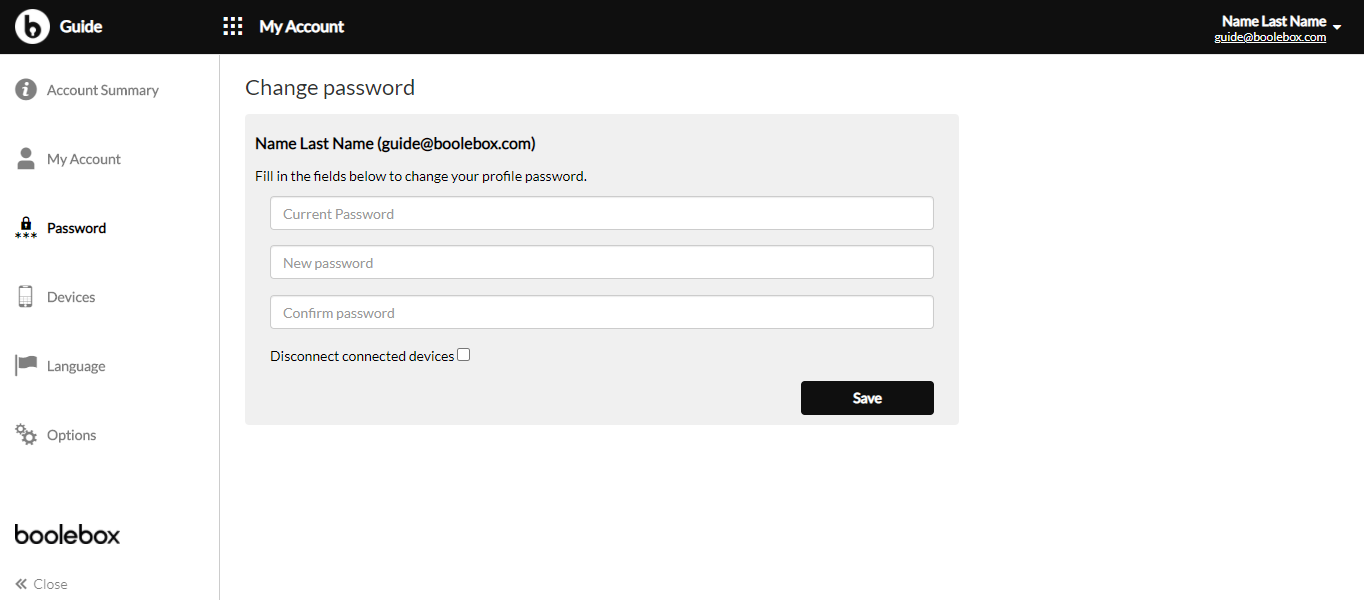
Note: to configure Common Criteria EAL2+ certified version of BooleBox, the password set must be at least 8 characters long and contain an uppercase letter, a lowercase letter and a number.

